ROOM AREA WITH AND WITHOUT PLASTER
Generally there are two methods of area calculation. First with plaster and another without plaster.
If you make main wall and plaster as separate walls just untick "room bounding"(in plaster layer). Then you calculate area without this layer.
If you make both layers in one wall you need to place plaster outside "core boundary".
Then go to: Architecture > Modify Walls>Room & Area(unroll that tab)>Area and Volume Computations.
If you make main wall and plaster as separate walls just untick "room bounding"(in plaster layer). Then you calculate area without this layer.
If you make both layers in one wall you need to place plaster outside "core boundary".
Then go to: Architecture > Modify Walls>Room & Area(unroll that tab)>Area and Volume Computations.
In that window you can choose which layer you use for area computation.
You can use the same method when you need volumes of rooms.
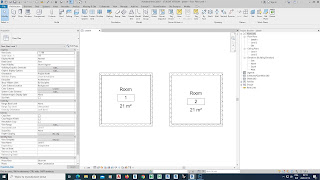




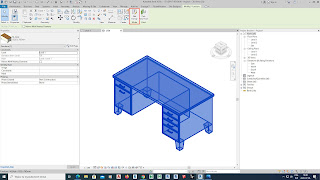
Comments
Post a Comment