Posts
Showing posts from July, 2020
ROOM AREA WITH AND WITHOUT PLASTER
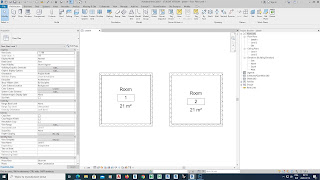
Generally there are two methods of area calculation. First with plaster and another without plaster. If you make main wall and plaster as separate walls just untick "room bounding"(in plaster layer). Then you calculate area without this layer. If you make both layers in one wall you need to place plaster outside "core boundary". Then go to: Architecture > Modify Walls>Room & Area(unroll that tab)>Area and Volume Computations. In that window you can choose which layer you use for area computation. You can use the same method when you need volumes of rooms.
HOW TO EDIT FAMILIES WHICH YOU CAN'T EDIT
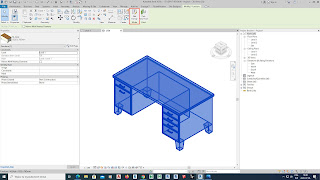
You can edit most families using "Edit Family"button. In some families this button is unavailable. These families are for instance: grids, spot elevations, levels etc;(profiles, balusters, posts) Remember the name of family you would like to edit(at this picture it's grid head:"GRID NUMBER ONE") You can also write it down somewhere. I especially changed the name of a family to be better to remember. Go to: File>Save As>Library>Family Cho ose your family from the list: "Family to save". It is "GRID NUMBER ONE". Then save the file in folder with your families. Open and edit! Second solution: find "fresh" family in default Revit catalogues but very often it isn't satisfying. You can also use this tutorial when you don't have acces to the library of your callaborators. It is my first post, I hope it's useful!