HOW TO EDIT FAMILIES WHICH YOU CAN'T EDIT
These families are for instance: grids, spot elevations, levels etc;(profiles, balusters, posts)
Remember the name of family you would like to edit(at this picture it's grid head:"GRID NUMBER ONE") You can also write it down somewhere. I especially changed the name of a family to be better to remember.
Go to: File>Save As>Library>Family
Choose your family from the list: "Family to save". It is "GRID NUMBER ONE". Then save the file in folder with your families. Open and edit!
Second solution: find "fresh" family in default Revit catalogues but very often it isn't satisfying. You can also use this tutorial when you don't have acces to the library of your callaborators.It is my first post, I hope it's useful!
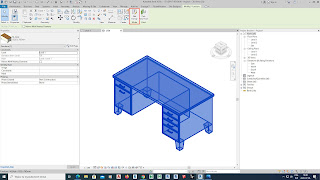




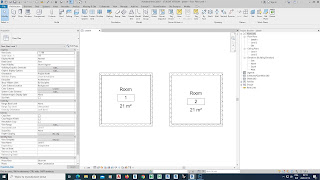
Comments
Post a Comment